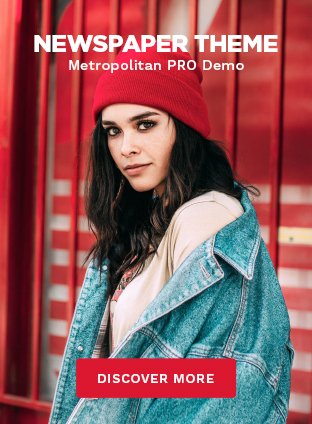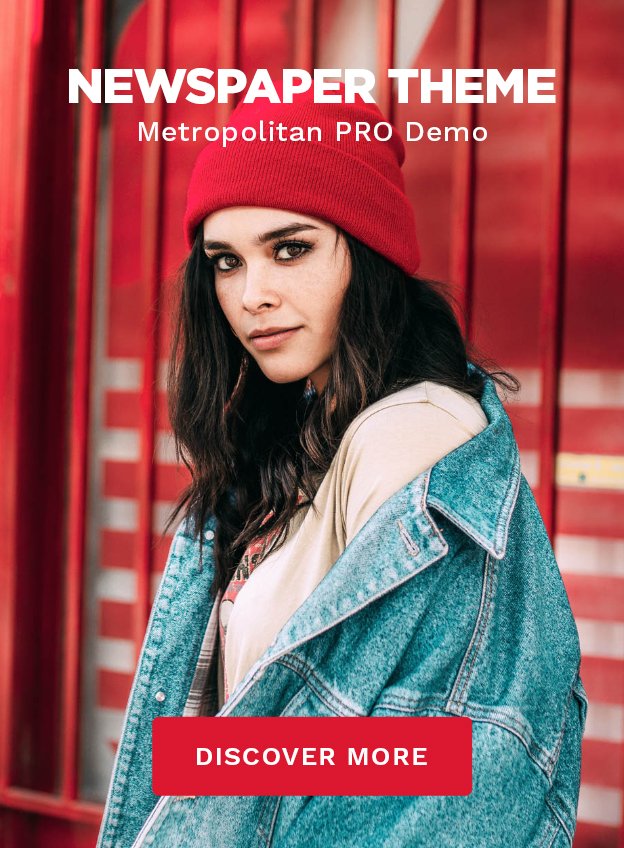Introduction:
At some point, every gamer faces the same issue: worn-out wheels. Whether from years of use or rough surfaces, damaged or stuck wheels can ruin your gaming experience. A common question arises: Are gaming chair replacement wheels universal?
In this guide, we’ll break down everything you need to know about gaming chair wheel compatibility, sizes, materials, and installation tips. We’ll also help you find the best replacement options so you can get rolling smoothly again!

Quick Answer: Are Gaming Chair Replacement Wheels Universal?
Mostly yes — but not always.
Most gaming chairs, especially those with standard office-style bases, use universal-sized stem casters (7/16” x 7/8”). However, some premium chairs or models with special bases, such as racing chairs, may use unique designs that require specific replacement wheels.
Bottom Line:
Always check the wheel stem size and type of your universal-sized stem casters before buying replacement casters.
Key Things to Check Before Buying Replacement Wheels
Not all gaming chairs are created equal. Before you click “buy now,” review these critical details:
1. Stem Size
The stem is the metal rod connecting the wheel to the chair base. The most common size:
- 7/16″ diameter (about 11mm)
- 7/8″ length (about 22mm)
Use a ruler, calliper, or even a printed sizing chart to verify your stem size.
2. Stem Type
Most chairs use a grip ring stem that snaps into place. Some use threaded stems, especially older or industrial models.
Tip: If you see threads (like a screw) on the stem, you’ll need a threaded wheel.
3. Wheel Diameter
Typical caster sizes range from 2 to 2.5 inches, but heavy-duty or luxury wheels can be larger, up to 3 inches.
Larger wheels:
- Roll smoother
- Handle the carpet better
- Raise the chair height slightly
4. Base Design
Check if your gaming chair uses a 5-star base (typical for office or gaming chairs) or a speciality racing-style sledge base. Non-standard bases might need custom wheels.
Advantages of Upgrading Gaming Chair Wheels
If you’re replacing the wheels anyway, why not upgrade?
Premium aftermarket wheels offer:
- Smoother rolling (especially on carpet and hardwood)
- Scratch protection (safe for wood, tile, and laminate floors)
- Quieter movement (perfect for late-night gaming)
- Increased durability (lasts years longer than stock wheels)
Popular upgrades include rollerblade-style wheels with PU rubber coatings for ultra-smooth glide.
How to Replace Gaming Chair Wheels: Step-by-Step
Here’s how easy it is to swap out your wheels:
1. Flip the chair upside down.
Rest it carefully on a soft surface, such as a rug or mat.
2. Grip the wheel firmly.
Use a firm, straight pull to remove the wheel from the base. If stuck, use pliers or a pry tool.
3. Check the stem size and type.
Measure the old stem to match your replacement wheels.
4. Insert new wheels.
Push the new caster stem straight into the socket until it clicks or feels firmly seated.
5. Test your chair.
Roll around a bit to ensure stability and smooth movement.
Total time: Less than 10 minutes!
Best Replacement Wheels for Gaming Chairs (2025 Picks)
Here are some top-rated replacement options:
1. Office Oasis Rollerblade Wheels
- Pros: Ultra-smooth, safe for hardwood floors, universal fit.
- Cons: Slightly raises chair height.
2. Lifelong Office Chair Wheels
- Pros: Heavy-duty build, sleek design, silent glide.
- Cons: Might not fit non-standard stems.
3. Stealtho Replacement Chair Wheels
- Pros: Aerospace-grade steel bearings, no noise, no floor mats needed.
- Cons: Higher price point.
Real-World Tips: Prevent Wheel Damage
Want your new wheels to last? Here’s what the pros recommend:
- Avoid dragging heavy objects across your chair.
- Clean the wheels monthly (hair, dirt, and dust buildup cause friction).
- Protect floors with a chair mat if you’re on rough or uneven surfaces.
- Replace faulty wheels early before damaging the chair’s base.
Bonus Tip: Invest in soft rubberised
Wheels, if you have hardwood floors, they save your flooring and feel way smoother.
READ MORE – Razer Tarok Pro Gaming Chair – Black: Full Review and Buyer’s Guide 2025
FAQs:
1. Are all gaming chair wheels the same size?
Most are, but always measure to be safe. 7/16″ x 7/8″ is the standard stem size for most gaming chairs.
2. Can I use rollerblade wheels on my gaming chair?
Yes! Rollerblade-style wheels are a popular upgrade that fits most standard gaming and office chairs.
3. How do I know if I need grip ring or threaded stem wheels?
Check your current wheels. Grip rings are smooth stems with a tension ring; threaded stems look like screws.
4. Will larger wheels make my chair sit higher?
Slightly, by about 0.5–1 inch, depending on the wheel size. Consider whether your desk height can accommodate it.
5. Do I need special tools to replace the wheels on my gaming chair?
Usually, no. Some stubborn wheels may need pliers or a pry tool, but most can be removed by hand.
Conclusion:
Replacing your gaming chair wheels is one of the easiest and most impactful upgrades you can make. While most gaming chair replacement wheels are universal, it’s still a good idea to double-check stem sizes and types before making a purchase. Whether you’re after a smoother ride, better aesthetics, or hardwood protection, swapping out your old wheels will make your gaming experience smoother, quieter, and more enjoyable.
Next time you feel a bump or scrape mid-match, you’ll know exactly what to do — and you’ll roll your way to Victory!